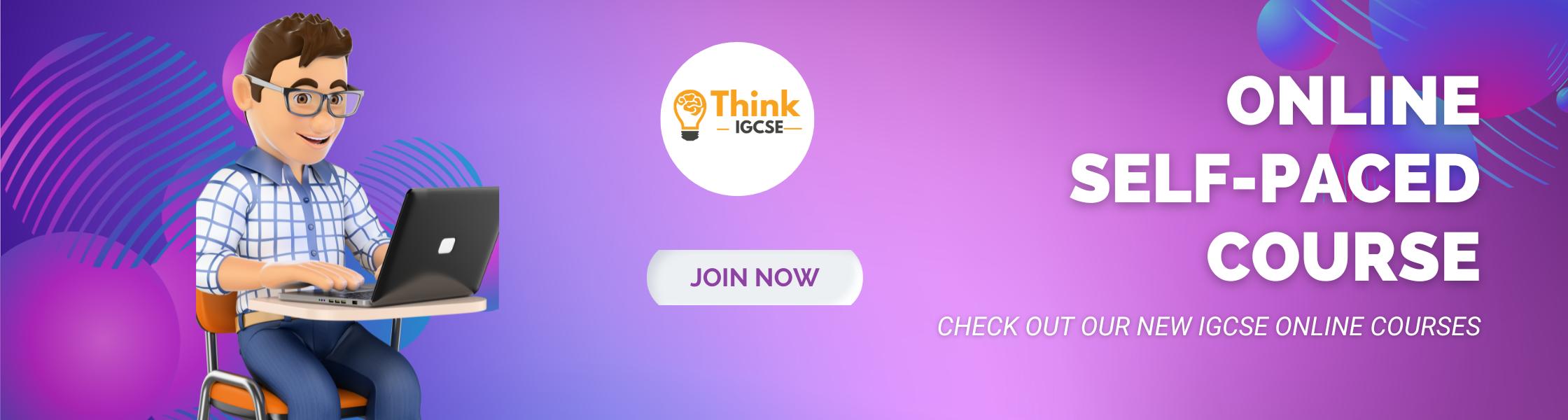What are Storage devices?
Storage Devices are the data storage devices that are used in the computers to store the data. The computer has many types of data storage devices. Some of them can be classified as the removable data Storage Devices and the others as the non removable data Storage Devices.
The memory is of two types; one is the primary memory and the other one is the secondary memory.
The primary memory is the volatile memory and the secondary memory is the non volatile memory. The volatile memory is the kind of the memory that is erasable and the non volatile memory is the one where in the contents cannot be erased. Basically when we talk about the data storage devices it is generally assumed to be the secondary memory.
The secondary memory is used to store the data permanently in the computer. The secondary storage devices are usually as follows: hard disk drives – this is the most common type of storage device that is used in almost all the computer systems. The other ones include the floppy disk drives, the CD ROM, and the DVD ROM. The flash memory, the USB data card etc.
Find out more ... Navigate through the list of storage devices given on the right side.
Floppy discs
A floppy disk is a data storage medium that is composed of a disk of thin, flexible floppy)magnetic storagemedium encased in asquareor rectangularplasticshell. Floppy disks are read and written by afloppy disk drive.

Application
Any use where small files such as word processing, small spreadsheets and databases need to be moved from one computer to another.
Useful to backup small data files.
Fixed hard discs
A hard disk drive is the device used to store large amounts of digital information in computers and related equipment like iPods and games consoles such as the Xbox 360 and PS3.
Hard disk drives are used to store operating systems, software and working data.
These are suitable for any application which requires very fast access to data for both reading and writing to. However, Hard disk drives may not be suitable for applications which need portability.
Almost all computers used a fixed hard disc. Used for on-line and real time processes requiring direct access. Used in file servers for computer networks to store large amount of data.

Portable hard discs
Portable hard discs are good fun because you can carry data about all over the place and transfer information, programs, pictures, etc between computers.

Advantages:
- Greatly improved data cargo carrying capacity (relative to the 1.44 Mb floppy disc).
- You don't need to worry about the other person having the same type of special cartridge drive as yourself.
Disadvantages:
- Hard drives have to be handled quite carefully, and when being transported should be wrapped in something soft and put in a padded bag.
- More expensive than other forms of removable media.
Application
Portable disc discs are used to store very large files which need transporting from one computer to another and price is not an issue.
Magnetic tapes
Magnetic tape has been used for data storage for over 50 years. When storing large amounts of data, tape can be substantially less expensive than disk or other data storage options. Tape storage has always been used with large computer systems. Modern usage is primarily as a high capacity medium for backups and archives.

Drawbacks
Writing and retrieving data is slow.
It uses serial access for reading and writing.
Application
Magnetic tapes are used for application which requires extremely large storage capacity where speed of access is not an issue.
It is commonly used for backups of file servers for computer networks, in a variety of batch processing applications such as reading of bank cheques, payroll processing and general stock control.

Optical backing storage media such as CDs andDVDs
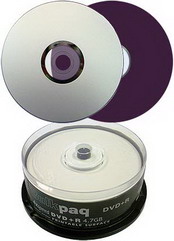
- CDs tend to be used for large files (but smaller than 1Gb) which are too big for a floppy disc to hold such as music and general animation.
- DVDs are used to hold very large files (several Gb) such as movie films. Both CDs and DVDs are portable i.e. they can be transported from one computer to another. Both can be used to store computer data.
- CD ROM/DVD ROM Applications which require the prevention of deletion of data, accidental or otherwise. CDs used by software companies for distributing software programs and data; by Music companies for distributing music albums and by book publishers for distributing encyclopaedias, reference books etc. DVDs used by film distributors.
- CD R/DVD R Applications which require a single ‘burning’ of data, e.g. CDs - recording of music downloads from the Internet, recording of music from MP3 format, recording of data for archiving or backup purposes. DVDs – recording of film movies and television programs.
- CD RW/DVD RW Applications which require the updating of information and ability to record over old data. Not suitable for music recording but is very useful for keeping generations of files. DVDs have between five and ten times the capacity of CDs.
Solid state backing storage
- These are the smallest form of memory available in the market today.
- Widely used as removable storage.
- They are more robust than other forms of storage.
- Though expensive than other forms they can be easily written to and updated.
Memory sticks/Pen drives

USB flash drives are typically removable and rewritable, much smaller than a floppy disk. Storage capacities typically range from 64 MB to 64 GB. USB flash drives offer potential advantages over other portable storage devices, particularly the floppy disk.
They have a more compact shape, operate faster, hold much more data, have a more durable design, and operate more reliably due to their lack of moving parts. Flash drives are widely used to transport files and backup data from computer to computer.
Flash memory cards

A memory card or flash memory card is a solid-state electronic flash memory data storage device used with digital cameras, handheld and Mobile computers, telephones, music players, video game consoles, and other electronics.
Nowadays, most new PCs have built-in slots for a variety of memory cards; Memory Stick, CompactFlash, SD, etc. Some digital gadgets support more than one memory card to ensure compatibility.