Network topologies
A computer network topology is the physical communication scheme used by connected devices.
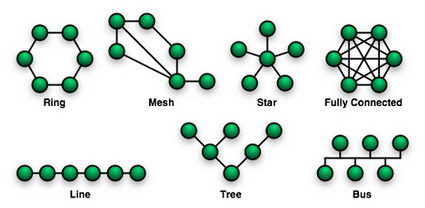
There are six basic types of topology in networks:
- Bus topology
- Star topology
- Ring topology
- Mesh topology
- Tree topology
- Hybrid topology
 Bus Topology
Bus Topology
Bus networks use a common backbone to connect all devices. A single cable, the backbone functions as a shared communication medium that devices attach or tap into with an interface connector. A device wanting to communicate with another device on the network sends a broadcast message onto the wire that all other devices see, but only the intended recipient actually accepts and processes the message.
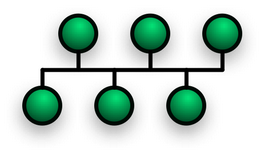
Advantages
- Ethernet bus topologies are relatively easy to install
- don't require much cabling compared to the alternatives.
Disadvantages
- Bus networks work best with a limited number of devices
- If more than a few dozen computers are added to a network bus, performance problems will likely result.
- If the backbone cable fails, the entire network effectively becomes unusable.

Ring Topology
In ring Network, every computer or devices have two adjacent neighbors for communication. In a ring network, all the communication messages travel in the same directory whether clockwise or anti clockwise.
Any damage of the cable of any cable or device can result in the breakdown of the whole network. Ring topology now has become almost obsolete.
Ring topologies can be found in office, school or small buildings
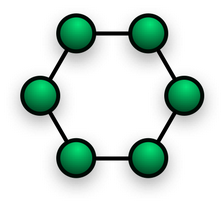
Advantages
- Very orderly network where every device has access to the token and the opportunity to transmit
- Performs better than a star topology under heavy network load
- Does not require network server to manage the connectivity between the computers
Disadvantages
- One malfunctioning workstation or bad port in the MAU can create problems for the entire network
- Moves, adds and changes of devices can affect the network
- Network adapter cards and MAU's are much more expensive than Ethernet cards and hubs
- Much slower than an Ethernet network under normal load

Star Topology
Star networks are one of the most common computer network topologies. In its simplest form, a star network consists of one central switch, hub or computer, which acts as a conduit to transmit messages. Star topologies can be implemented in home, offices or even in a building.
Many home networks use the star topology. A star network features a central connection point called a "hub" that may be a hub, switch or router. Devices typically connect to the hub with Unshielded Twisted Pair (UTP) Ethernet.
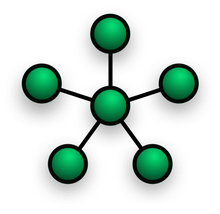
Advantages
- Better performance: Passing of Data Packet through unnecessary nodes is prevented by this topology.
- Isolation of devices: Each device is inherently isolated by the link that connects it to the hub. This makes the isolation of the individual devices fairly straightforward, and amounts to disconnecting the device from the hub. This isolated nature also prevents any non-centralized failure from affecting the network.
- Benefits from centralization: As the central hub is the bottleneck, increasing capacity of the central hub or adding additional devices to the star, can help scale the network very easily. The central nature also allows the inspection traffic through the network. This can help analyze all the traffic in the network and determine suspicious behavior.
- Simplicity: The topology is easy to understand, establish, and navigate.
Disadvantages
More devices and cable required: As compared to the bus topology, a star network requires more devices & cables to complete a network.
If the central connecting device such as hub, switch or router fails due to any reason, then ultimately all the network can come down or collapse.

Tree Topology
Tree topologies integrate multiple star topologies together onto a bus. In its simplest form, only hub devices connect directly to the tree bus, and each hub functions as the "root" of a tree of devices.

Mesh Topology
Mesh networking is a way to route data, voice and instructions between nodes. It allows for continuous connections and reconfiguration around broken or blocked paths by “hopping” from node to node until the destination is reached.
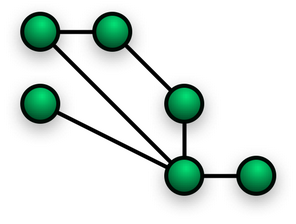
A mesh network whose nodes are all connected to each other is a fully connected network. Mesh networks differ from other networks in that the component parts can all connect to each other via multiple hops, and they generally are not mobile.
Mesh networks are self-healing: the network can still operate even when a node breaks down or a connection goes bad. As a result, this network is very reliable. This concept is applicable to wireless networks, wired networks, and software interaction.
A mesh network in which every device connects to every other is called a full mesh.
Partial mesh networks also exist in which some devices connect only indirectly to others.

Hybrid Topology
Hybrid networks use a combination of any two or more topologies in such a way that the resulting network does not exhibit one of the standard topologies (e.g., bus, star, ring, etc.). For example, a tree network connected to a tree network is still a tree network, but two star networks connected together exhibit a hybrid network topology. A hybrid topology is always produced when two different basic network topologies are connected. Two common examples for Hybrid network are: star ring network and star bus network.
A Star ring network consists of two or more star topologies connected using a multistation access unit (MAU) as a centralized hub.
A Star Bus network consists of two or more star topologies connected using a bus trunk (the bus trunk serves as the network's backbone).



